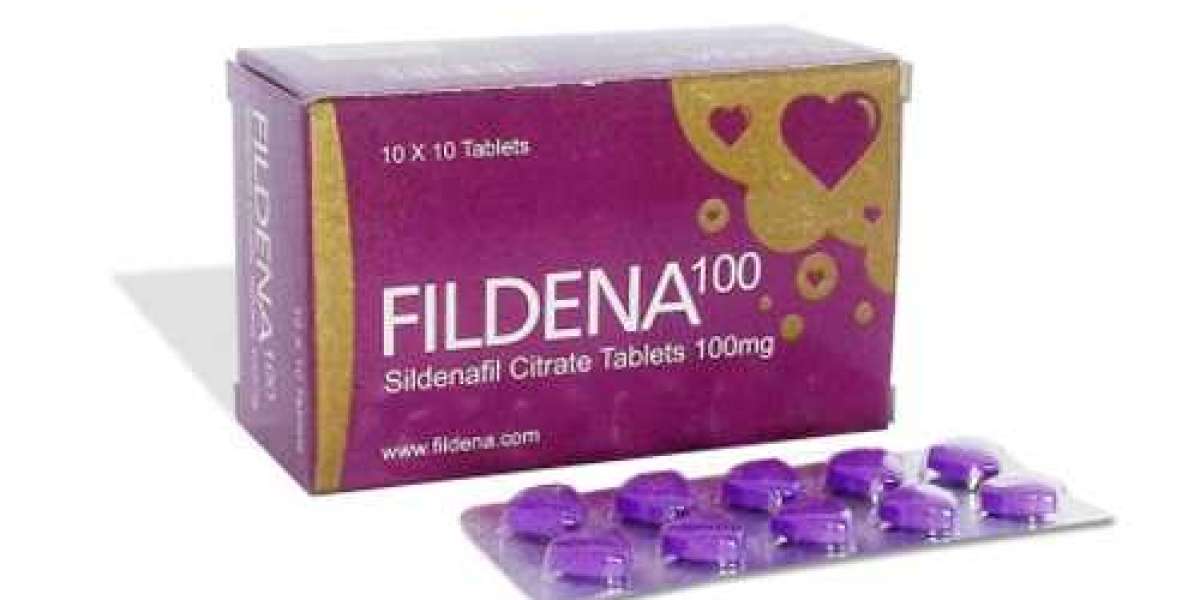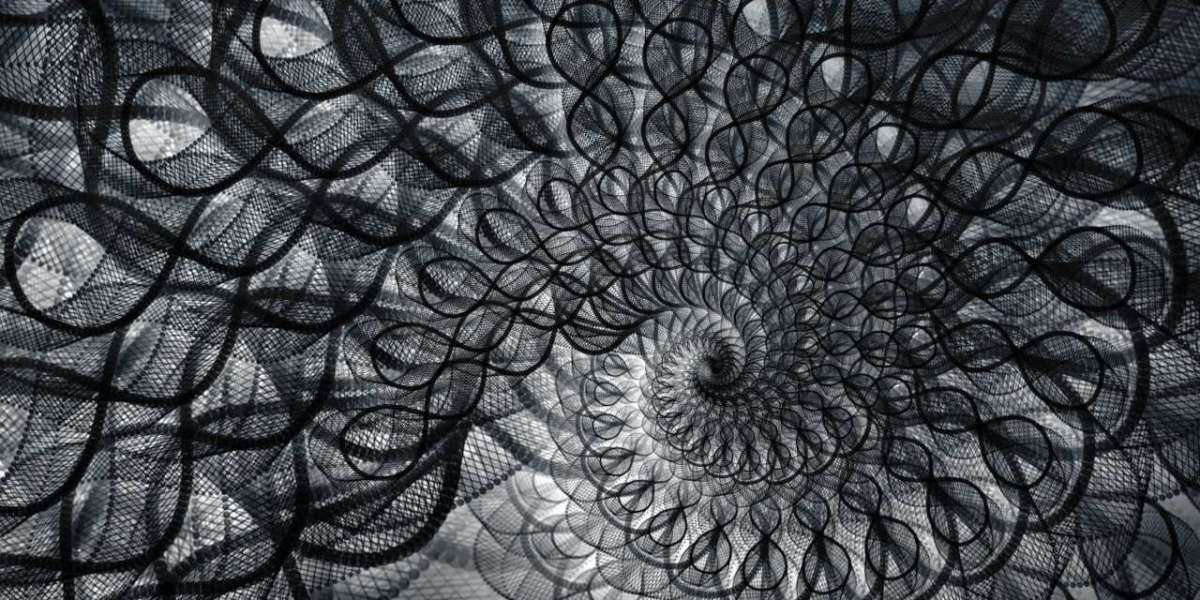In today's fast-paced digital world, the demand for custom stickers is ever-growing. Whether for business branding, promotional events, or personal projects, a sticker printing machine is an invaluable tool. This comprehensive guide will explore the different types of sticker printing machines, their features, and what to consider when choosing the best one for your needs.
Types of Sticker Printing Machines
Inkjet Sticker Printing Machines
Inkjet printers are widely recognized for their ability to produce high-resolution images with vivid colors. They use liquid ink, which is sprayed onto the sticker material through fine nozzles. This type of printer is ideal for intricate designs and photographic quality prints.
Advantages:
- Exceptional color accuracy and detail
- Ideal for photo stickers and complex graphics
- Generally more affordable initial investment
Disadvantages:
- Higher cost of ink cartridges
- Slower printing speeds compared to other types
Laser Sticker Printing Machines
Laser printers use toner powder and a laser beam to produce sharp text and graphics. The toner is fused to the sticker material using heat, making the prints highly durable.
Advantages:
- Faster printing speeds, suitable for bulk printing
- Lower cost per print
- Excellent for text and simple graphics
Disadvantages:
- Higher initial cost
- Color accuracy may not be as high as inkjet printers
Thermal Transfer Sticker Printing Machines
Thermal transfer printers use heat to transfer ink from a ribbon onto the sticker material. This method produces highly durable stickers that are resistant to environmental factors such as water and UV light.
Advantages:
- Extremely durable prints
- Suitable for industrial applications
- Can print on a variety of materials
Disadvantages:
- Higher cost of ribbons
- Slower than laser printers
Key Features to Look For in a Sticker Printing Machine
Print Quality
Print quality is paramount when it comes to sticker printing. Look for printers with high DPI (dots per inch) ratings. A higher DPI ensures that your stickers will have sharp, clear images and text.
Printing Speed
Depending on your volume needs, printing speed can be a crucial factor. Laser printers generally offer faster speeds, making them ideal for bulk printing, while inkjet and thermal transfer printers may be slower but offer higher quality prints.
Connectivity Options
Modern sticker printers come with various connectivity options such as USB, Ethernet, and Wi-Fi. These options provide flexibility in how you connect and print from different devices, including computers, smartphones, and tablets.
Media Compatibility
Ensure the printer you choose can handle different media types. Versatility in media compatibility allows you to print on various sticker materials like vinyl, paper, and polyester, broadening the range of applications for your stickers.
Software Support
Good software support is essential for designing and managing your sticker prints. Many printers come with proprietary software that can help streamline the design process and ensure your prints come out exactly as intended.
Top Sticker Printing Machines on the Market
Brother VC-500W
The Brother VC-500W is a compact and versatile printer that uses ZINK (Zero Ink) technology. This innovative method uses heat to activate colors on special paper, eliminating the need for ink cartridges.
- Features:
- Compact and portable design
- Wireless printing capabilities
- No need for ink cartridges
Epson SureColor P700
The Epson SureColor P700 is a professional-grade inkjet printer known for its exceptional print quality. It is perfect for artists and photographers who need the highest color accuracy and detail.
- Features:
- UltraChrome PRO10 Ink for wide color gamut
- Advanced black and white printing mode
- Supports various media types, including fine art paper
Roland VersaStudio BN-20
The Roland VersaStudio BN-20 combines printing and cutting capabilities in one device, making it ideal for creating custom stickers and decals.
- Features:
- Print and cut functionality
- Eco-Solvent Ink for durable prints
- Compatible with various media types
Benefits of Using a Sticker Printing Machine
Customization and Personalization
One of the main benefits of owning a sticker printing machine is the ability to create customized and personalized stickers. This capability is invaluable for businesses looking to brand their products or for individuals who want to add a personal touch to their projects.
Cost-Effective Production
Printing your own stickers can be more cost-effective in the long run, particularly for small businesses and startups. It eliminates the need for minimum order quantities imposed by commercial printing services.
Flexibility and Control
Owning a sticker printing machine gives you complete control over the production process, including design, material choice, and print quality. This flexibility allows for quick adjustments and on-demand printing.
Enhanced Marketing Opportunities
Custom stickers can be a powerful marketing tool. They can be used for product labels, promotional giveaways, and branding materials, helping to enhance brand visibility and recognition.
Factors to Consider When Buying a Sticker Printing Machine
Budget
Your budget is a significant factor when choosing the right sticker printer. While high-end models offer advanced features and superior print quality, there are also affordable options that provide excellent value for money.
Print Volume
Consider the volume of stickers you plan to print. For high-volume printing, a fast laser printer or a robust thermal transfer printer might be more suitable. In contrast, an inkjet printer could be ideal for low to medium volumes with high-quality demands.
Durability of Prints
Depending on the application, the durability of the stickers may be essential. For outdoor use or harsh environments, look for printers that produce water-resistant and UV-resistant prints.
Ease of Use
Choose a printer that is easy to set up and operate. User-friendly software and intuitive controls can save time and reduce the learning curve, especially for beginners.
Conclusion
Choosing the right sticker printing machine is a critical decision that can significantly impact the quality, efficiency, and cost-effectiveness of your printing projects. By understanding the different types of printers, key features, and top models available, you can make an informed choice that meets your specific needs and budget. Whether you are a business owner, artist, or hobbyist, the right sticker printer can open up a world of creative possibilities and marketing opportunities.